自助圖書殺菌機
- 描述
- 額外資訊
描述
自助圖書殺菌機
概述 | 規格
自助圖書殺菌機
概述 | 規格
為何要安裝自助圖書殺菌機?

圖書難以清潔
紙質圖書難以清潔,用酒精及清潔劑清潔會破壞書本的耐用度
圖書是傳播疫病的潛在媒介
圖書館人流集中,圖書借閱頻率高,容易導致交叉感染

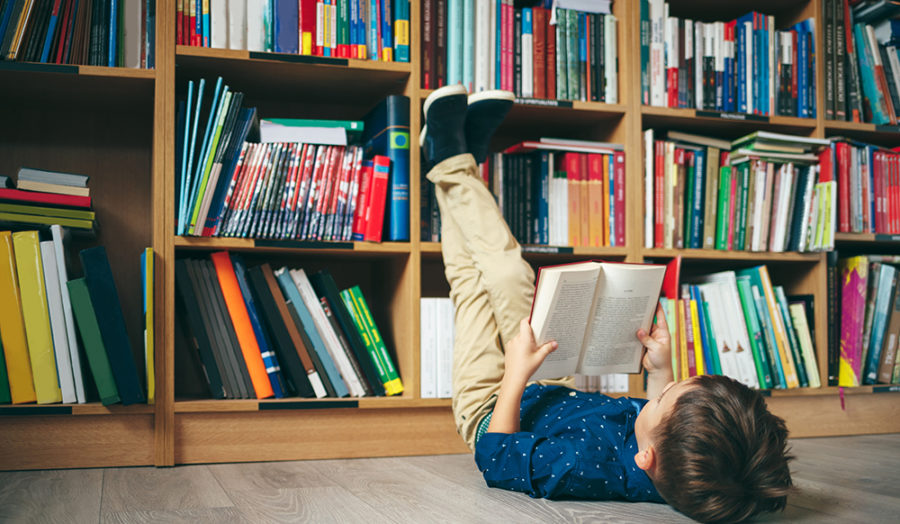
讀者閱讀習慣不理想
如邊進食邊閱讀、打噴嚏,病毒細菌隨讀者手上的分泌物、唾液、飛沫沾污圖書
圖書是細菌病毒溫床
圖書長時間處於摺疊狀態,缺乏足夠的通風,形成有利環境給細菌病毒長時間生存
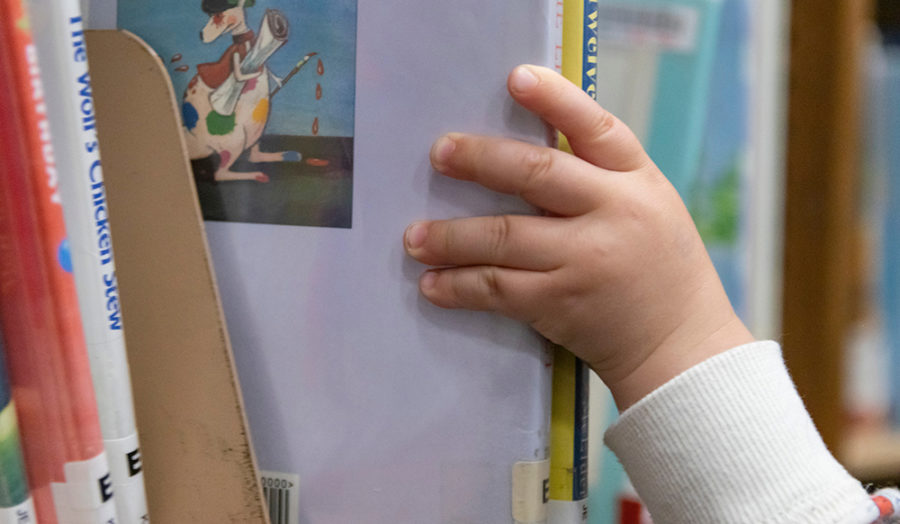
產品特點及功能
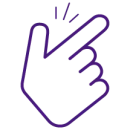
使用簡單方便
只需30秒,讀者自助為圖書消毒殺菌
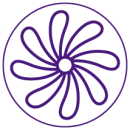
紫外線消毒
氣流式翻開書本內頁,以紫外線徹底消毒每一頁

彈性消毒容量
可同一時間消毒
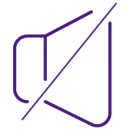
超靜音設計
運作時不超過50分貝

大螢幕顯示
新升級款設有10.1吋大螢幕,可插入USB播放影片資訊
使用步驟
1
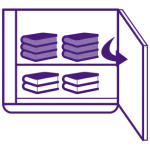
開機門
2
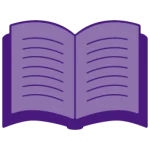
放置在支架上
3
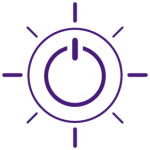
關上機門,啟動按鈕
4

30秒後,消毒完成
使用說明影片
額外資訊
| 尺吋 | 65", 75", 86" |
|---|


